Digital India Programme has launched the Common Service Centre scheme for which The registration process for village-level entrepreneurs has been stopped by the government previously, but now the CSC registration has started again on the official portal of the CSC. Hence if you are interested in CSC Digital Seva Registration, you have to keep on reading our article up to the last paragraph. Because here, we cover details like CSC Digital Seva Registration, Login, Status Check, and Benefits Check and not to avoid information about the topic.
Highlights
CSC Digital Seva Registration
Common Service Centre, or we can say in hindi Jan Seva Kendra, is the platform where people can get various kinds of online services. It offers citizens to apply for various government schemes at both the central and state level and also provides services to apply for various government documents. Any Indian citizen can open their CSC centre by applying for registration and the necessary steps listed by the authority to perform.
The Registration process for CSC Digital Seva has been made online so that any applicant can do his/her registration comfortably sitting at their home. Making the registration online will bring transparency to the system and also saves time and money. Hence if you are considering CSC registration and want to know complete updates to apply for it, you must scroll down our web page till the last.
| FF Redeem Code Today |
CSC Digital Seva Kendra 2023
Jan Seva Kendra has to be opened in every city or village with the consent of the central government. Presently there are Common Service Centres in every state of India which provide digital services in various fields like agriculture, education, health, utility payments, finances etc.
Any citizen of India who has at least a matric pass can apply for CSC registration. Also to register for the CSC centre is completely free of cost. The applicant, after the successful registration, will be given a CSC ID, which he/she must use to log into the CSC portal.
Another major consideration for opening the CSC centre is to obtain a telecentre entrepreneur course certificate (TEC). You can obtain the TES certificate by taking an online test. So the desired applicants can go on the official portal and give the online exam. After which, the supervising authority will examine your paper, and if they find you eligible, they will give you a TEC certificate. The process may take three to four days.
CSC Jan Seva Kendra Objectives
A lot of people in our country are still unaware of the online process to make their work simpler and face hurdles while doing so. So to help them out, the government of India has started the CSC Digital Seva Kendra. They offer many kinds of government and non-government services to the people of India at a very less fee. Citizens who want to know about any government scheme or to obtain any government paper shall go to these centres. Thus the programme is helping make India digital. Anyone with a minimum qualification of 10th class can apply for the registration and can get them registered as Village level entrepreneurs with the help of the authorized CSC portal.
CSC Digital Seva Registration Process
If you are interested in opening a CSC centre in your location, you should follow the below-listed steps:
- Very first, open the official portal of CSC, https://register.csc.gov.in/.
- Now on the home page, look for the VLE Registration 2023 and tap it.
- A new page will open where you have to choose the type of application.
- After choosing, it will ask you to enter your mobile number and captcha code. Fill it in correctly and click on Submit option.
- The follow-up page will then display an application form on your screen.
- Here you need to enter all the required details like name, address, etc.
- After filling it out, click on the next option.
- There you need to enter your bank account details like your name, branch name, account number, IFSC code, etc.
- Once you have finished entering all the details, detach your required documents such as Aadhar Card, PAN card, bank account passbook etc.
- Now fill in the other registration details after clicking on the next option.
- Please review all the information you have filled in before in order to avoid any misconduct in future and also for smooth registration.
- Now finally, clicks on submit option, and your procedure for CSC Digital Seva Kendra is completed.

Jan Seva Kendra Application Status Check
Applicants who have already applied and want to check their application status shall read our lines beneath.
- Open the CSC official website.
- Now on the Home page, tap on the Track Application Status option.
- The follow-up page will then guide you to enter your application reference number and captcha code.
- After filling press the submit option.
- Lastly, your application status will be displayed on your screen.
CSC Digital Seva Login
Once your registration is approved, you have to log in to the official portal. To do so, use these steps.
- Open the authentic CSC portal.
- Now on the homepage, press the login option shown on your screen.
- Doing so will redirect you to another page where you have to fill in your username and password.
- After filling it correctly, tap on the sign-in option.
- Ultimately you now log in to the official portal.
How to Apply for CSC TEC Certificate?
As we have clearly mentioned earlier, obtaining the certificate is mandatory for the applicants, as without it, you’ll not be able to open your CSC centre. So if you are unaware and want to know the process to get so, please go through our below lines.
- The very first thing to do to get CSC TEC Certificate, similar to every process, is to open the official site of CSC Digital Seva Kendra.
- Now on the home page, click on Login with us.
- There on the new page, under the public user option, Tap on the Register option.
- A registration form will open on the follow-up page.
- Now after filling in all the mentioned details on the form, like name, email id, the state where you are from, address, mobile number and so on, click on the submit option.
- After doing so, a new page will ask you to upload your clear passport-size photograph.
- Now again, submit after uploading your photo.
- Doing the above activity will open the payment page before you.
- Pay the set payment by the authority using any mode of payment of your choice, such as debit card, UPI, credit card, net banking etc.
- Successfully doing your payment will give you the User ID and password.
- Now you have to open the learning page to prepare well for the exam to obtain your TEC Certificate.
- Once your preparation is done, you can attempt the paper.
- If you clear the exam, you will be provided with a TEC Certificate.
| Duare Sarkar Camp List 2023 |
CSC Digital Seva Benefits
The CSC Digital Seva Kendra offers various benefits to the people who are registered under the yojna. Let’s have a quick overview of these benefits.
- The village residents will become independent by linking online with the programme.
- A new source for the people who want to become entrepreneurs is fulfilled with the programme.
- The people selected to open the CSC Digital Seva Kendra will act as agents for multiple governments and non-government services.
- The CSC centres also offer services to the private sector, and they are beneficial for the development of the rural sectors.
- It serves as a source of livelihood for the citizen of India.
- Also, the registered people who opened the CSC centre will get an affordable Wi-Fi connection.
- Standard Digital Services like Telemedicine and Aadhar Banking will be provided at Digigaon.
I hope you get to know all about the CSC Digital Seva Kendra 2023. If you want to know more about it, please let us know in the comment area.
For our URL address, press here.
Official website, Press here.
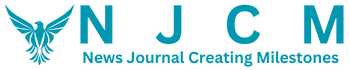

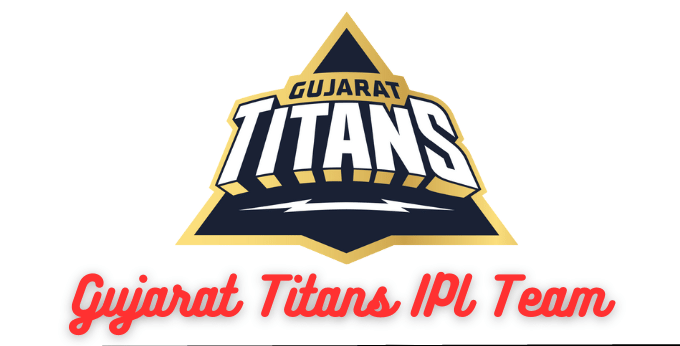
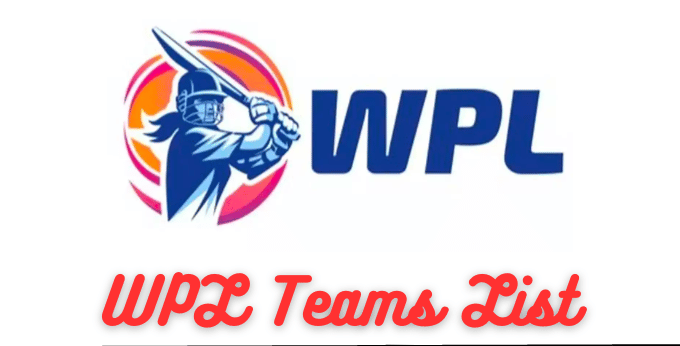

Leave a Reply